Cx File Explorer is a modern free application for managing all the files and applications on your Android quickly and easily. With this application you will immediately see all the text documents on your smartphone. You will be able to browse directories, copy and paste files and do many other things with ease. Download Cx File Explorer apk and try it yourself!
The newest version doesn’t work for you? Download the old one!
| File Name: | cx-file-explorer-2-6-4.apk |
| File Size: | 17 MB |
| Package Name: | com.cxinventor.file.explorer |
| Requirements: | Android 5 (Lollipop) and up |
| Languages: | English and 69 more |
| License: | Free Download |
| Last Updated: | Jan 21, 2025 |
Cx File Explorer has 3 main tabs. Let’s see what each of them can do!
In the first (main) tab called Local of Cx File Explorer app, you’ll see how much free space is available on your Android smartphone, and how much space your photos, video and audio files take up. From here you can get quick access to your smartphone’s root directory, your list of previously installed apps, and your downloaded files folder.

On the second app’s tab – Library – you will see all the photos on your smartphone, as well as video and audio files. By clicking on any category, you can see the folders where all your multimedia files are stored.
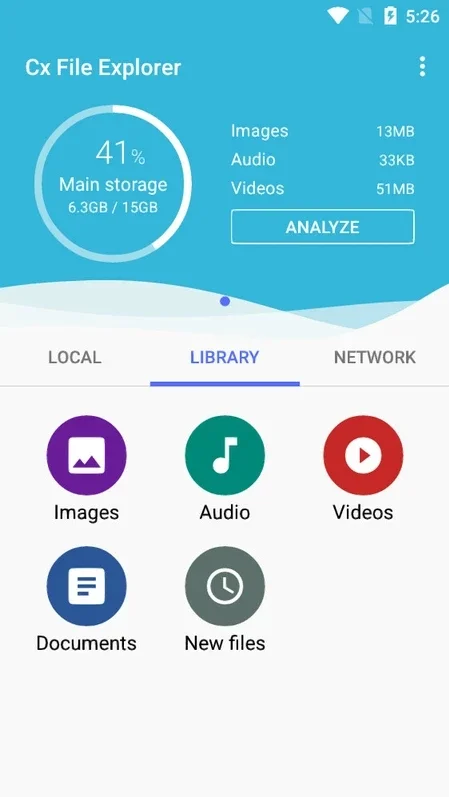
In the third and final tab (Network), you will be able to connect your Android smartphone to your PC and manage your files through the Cx File Explorer user interface. You will also be able to sync with your cloud accounts to manage your files from there. Box, Dropbox, OneDrive, and Google Drive cloud storages are supported.

Cx File Explorer is a great file viewer and manager for Android with lots of useful features and a very simple interface. Even a toddler can get along with it!
How to Install
- Click the Download button above to get the Cx File Explorer Apk file.
- Once downloaded, tap on it and click Next to install.
- Tap on the app’s icon after it was installed.
If you have any troubles installing Cx File Explorer on your Android smartphone or tablet visit this page.
Features
- Analyze storage of your smartphone.
- Browse files on your Android device.
- Copy, move, rename, delete, share or add to Home Screen any app or file.
- Calculate checksums of any app or file.
- Set a preferred application to open any file.
- Keep track of your new files.
- Transfer files from your computer to the smartphone and vice versa.
- See hidden files.
- Keep track of cached files.
- Sync with your OneDrive, Box, Dropbox or Google Drive cloud storages.
- Extraction of zip archives protected with a password.
- And many more!
FAQ
Is Cx File Explorer safe?
Yes, it’s totally safe! The apk file doesn’t contain any viruses.
How do I select dark mode for Cx File Explorer?
Unfortunately, at this moment dark theme isn’t available for this app. However, you can download modded apk (version 1.6.7) from this page as it has dark theme enabled.
How can I install Cx File Explorer apk on my iPhone?
Unfortunately, now you cannot install this file manager on your iOS device. However, it’s just a matter of time when the developer will make it work for your Apple iPhone or iPad!
How do I install Cx File Explorer on my Windows PC?
The detailed guide is available here.
Ho to get Cx File Explorer apk on my Oculus Quest 2?
All questions regarding downloading, installation and using Cx File Explorer on the Oculus VR are answered there.
How to use Cx File Explorer?
Read this detailed guide on how to use the file manager.
